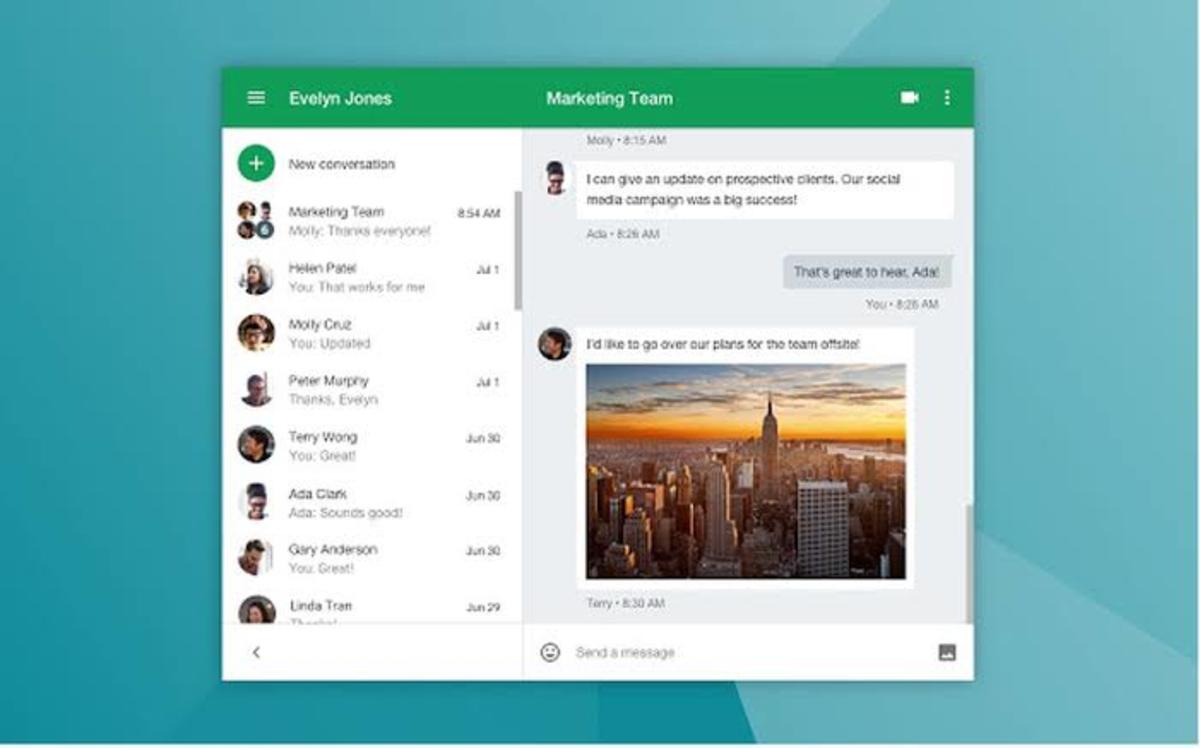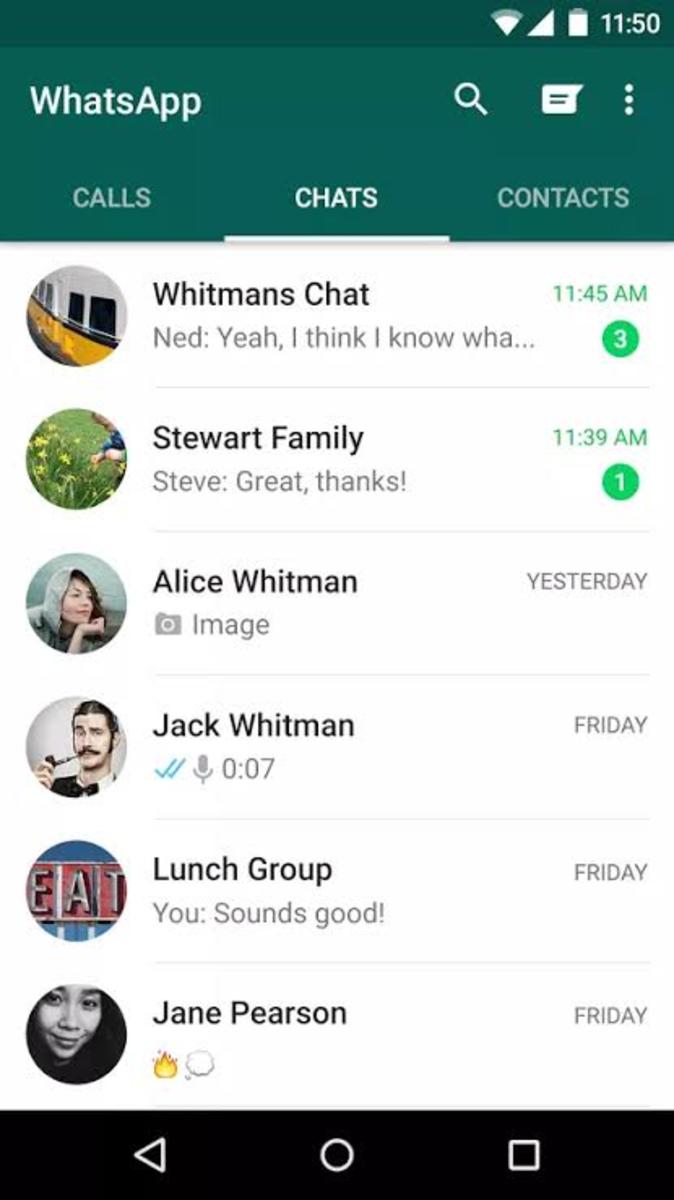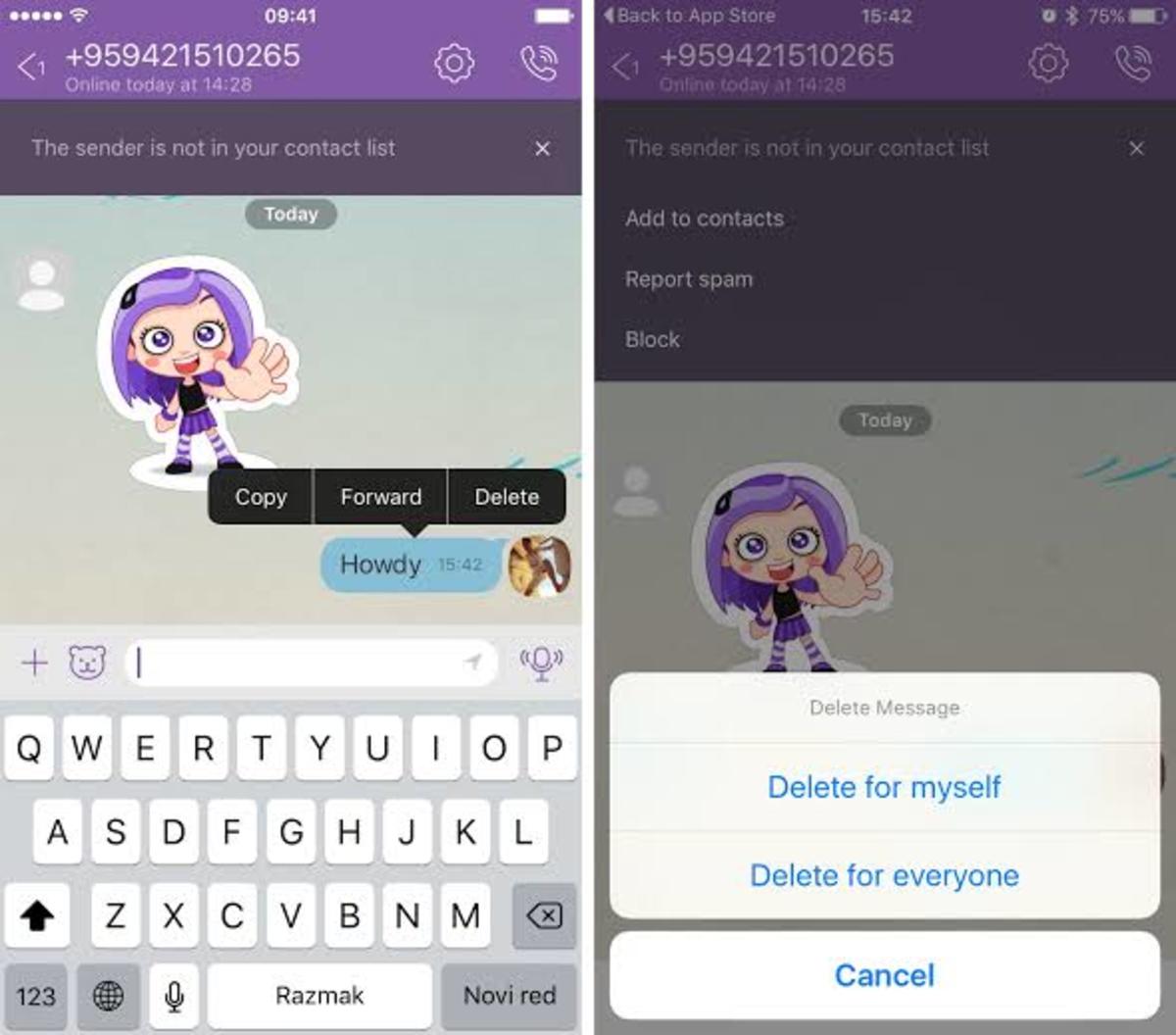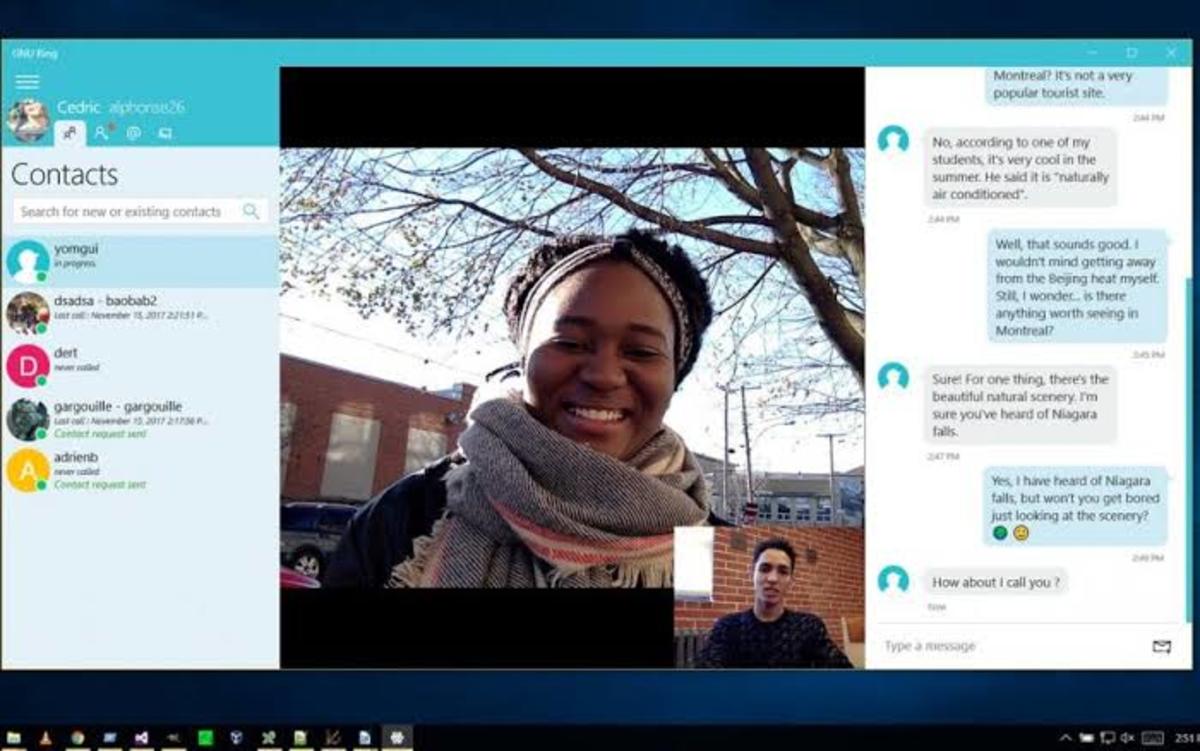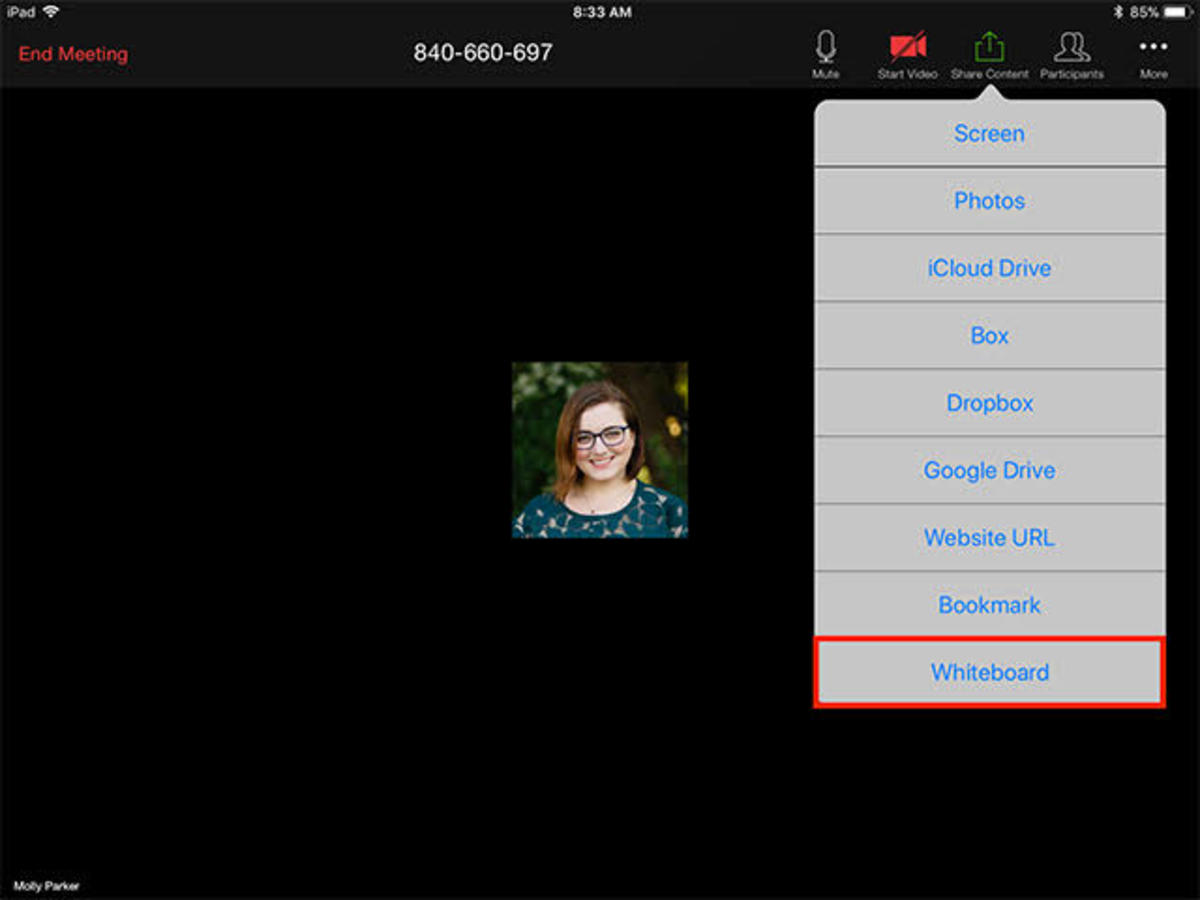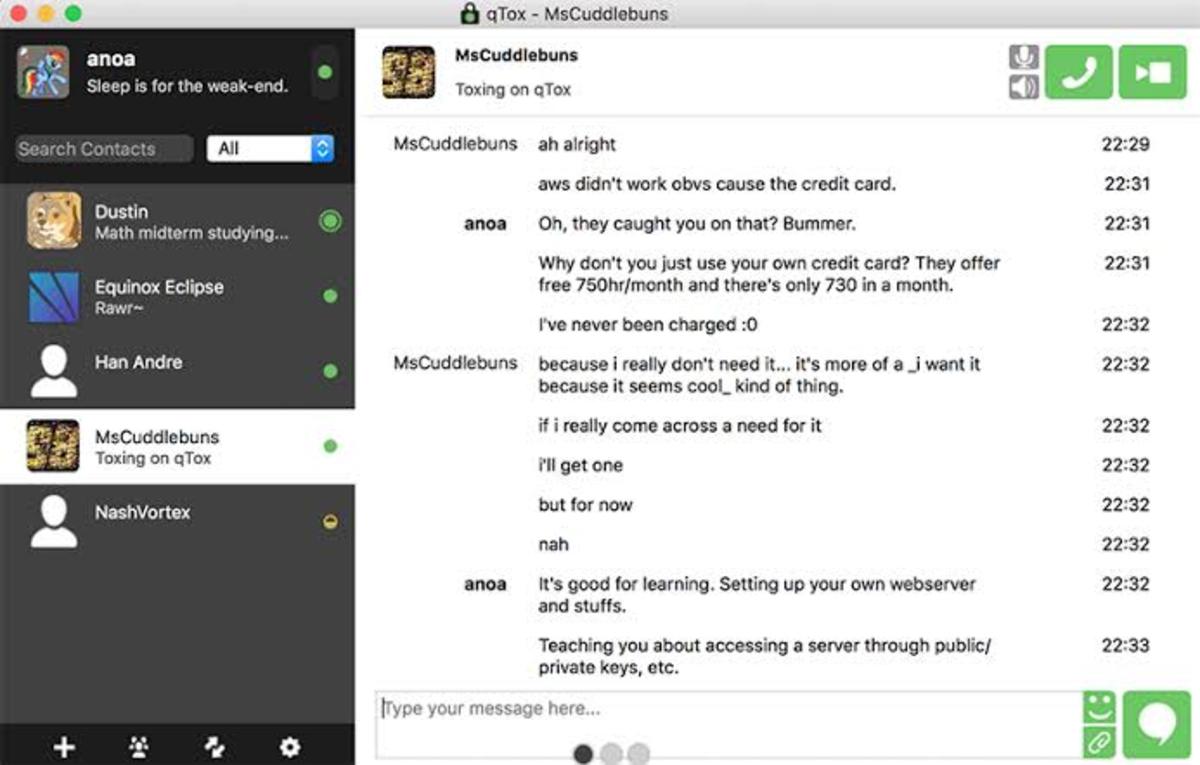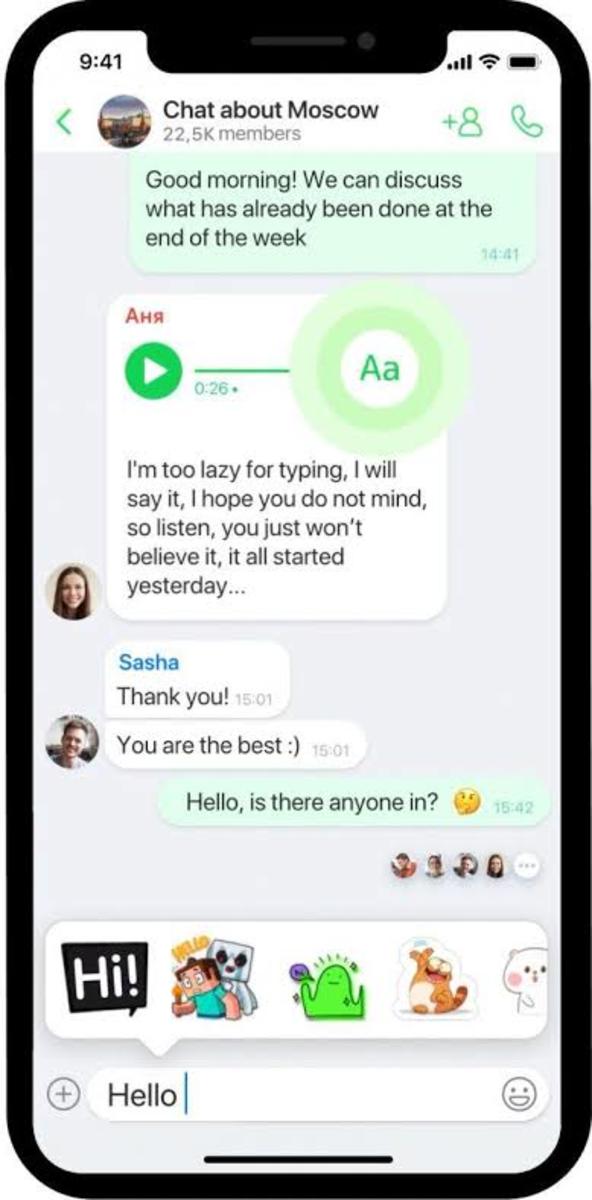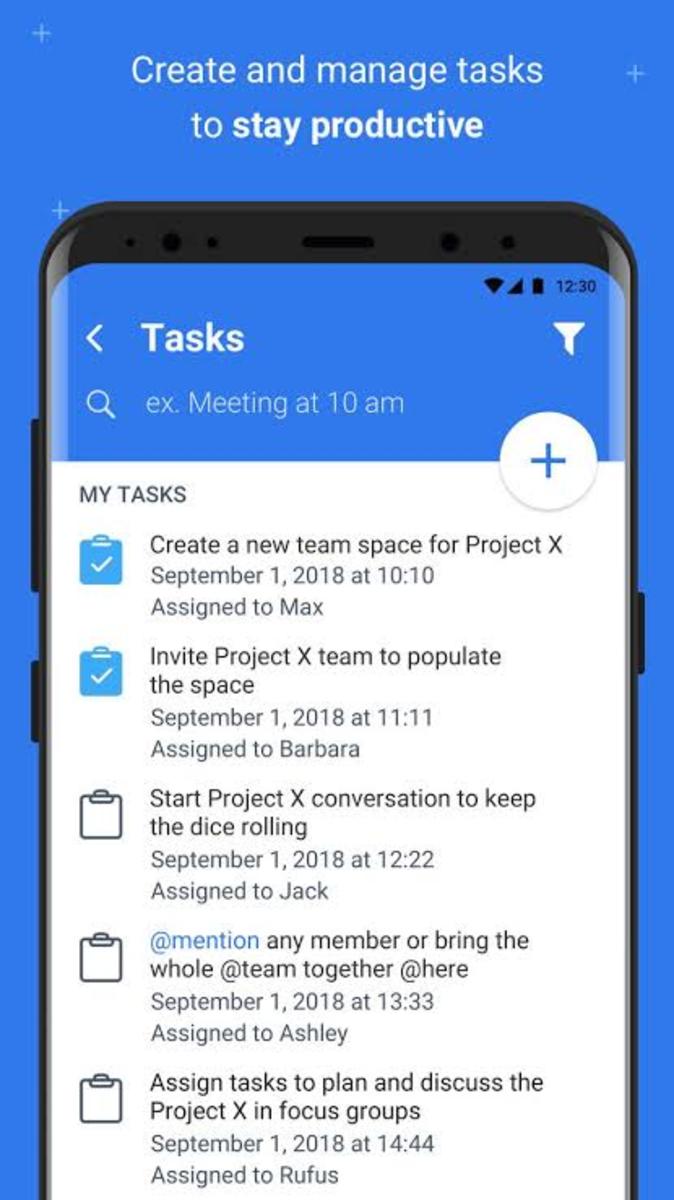If you’ve been using Skype for a long time, you’re probably tired of too many ads, constant design changes, and spam messages littering your inbox. VoIP technology has come a long way since Skype made it famous more than a decade ago, and several rivals will give this once beloved platform a run for its money. Keep reading to learn the best apps like Skype you should put on your list.
Skype Alternatives
- Google Hangouts2. WhatsApp3. Viber4. Jami5. Zoom6. Telegram7. Tox8. LINE9. ICQ10. Chanty
1. Google Hangouts
Google Hangouts is one of the first names that comes to mind when talking about Skype alternatives. Of course, it helps that Google is such a massive brand that offers a suite of online applications. It’s relatively easy for them to convince users to at least give Hangouts a try. This app is a compelling choice for any Gmail user because it’s so convenient to send messages as long as you know the email address or phone number of the person. Just like Skype, Google Hangouts allows you to send messages, start audio calls, or set up a video conference. The fact that many businesses use Gmail makes this a strong contender for the best alternative to Skype. Google plans to offer two separate services to cater to the unique needs of business users and consumers.
2. WhatsApp
WhatsApp is the most used messaging service in the world. It’s owned by none other than Facebook, so it shouldn’t come as a surprise that this app has gathered an enormous user base in a short span of time. For many users, WhatsApp is the kind of app that Skype could’ve been had it focused on offering the best user experience. It provides all the features you can find on Skype, and it does things a whole lot faster and smoother. To use WhatsApp, you only have to provide your mobile phone number. The app also offers end-to-end encryption, giving you peace of mind knowing that your privacy is kept secure. Business users should check out the WhatsApp business API to access additional features.
3. Viber
Here’s a name that should ring a bell if you’ve been using VoIP for a long time. Viber burst into the scene when it emphasized the need for end-to-end encryption in messaging apps. It lets you send text and voice messages as well as make video calls for free. Many people also love the fact that you can use Viber Out to call any phone number regardless of location. Viber is also one of the first platforms to liven up instant messaging by allowing you to send stickers. The company also takes pride in limiting the number of ads they show to users, which is great considering that they offer the app for free. With that said, some users might still find it frustrating to see ads after their video call ends. For business users, Viber has a desktop client that offers the same set of features found on their mobile app.
4. Jami
If you’re a fan of open-source software, then you should look no further than Jami. The fact that it’s open-source makes it a favorite Skype alternative, especially among users who love supporting small companies. Jami may lack some features found in other apps like Skype, but it more than makes up for this by prioritizing user privacy. When making calls on Jami, the calls happen directly between the users. This means that Jami doesn’t use their own servers to handle the calls. Essentially, Jami wants to provide a decentralized platform where you can feel confident that the calls you make are only heard by you and the person you’re calling. Jami also offers a range of features, including instant messaging, voice messaging, HD video calling, and file sharing.
5. Zoom
More and more people are discovering Zoom and the many benefits it brings to the table. It’s now regarded as one of the best video conferencing apps. In fact, more than 1 million users join conference calls on the platform every day. What makes Zoom such an excellent Skype alternative is that it makes live video chat so seamless. It also offers plenty of tools that can prove useful for any business, such as meeting analytics, where you can see who among your team members are the most active during conference calls. Zoom also enables you to share your screen to other users. There’s also a recording feature so you can easily save and monitor your sessions. Many users also can’t stop raving about the whiteboard feature, which comes in handy for brainstorming sessions. And if you need to host a lot of people, then you should know that Zoom lets you host a maximum of 100 participants on their free plan.
6. Telegram
Speed and privacy. These are the two things that matter the most for Telegram. If you’ve used Skype for a long time, then you’ve probably experienced syncing problems that caused you to miss important messages. With Telegram, you can rest assured that these problems would be a thing of the past. Telegram sends text messages at blazing fast speeds, and it syncs properly across all of their clients. Even if you use literally use all of their clients, including Windows, Linux, Mac, Android, iOS and the web, you can bet that the messages will be synced instantaneously. Telegram is also known for its encryption features. The only downside to using Telegram is that it doesn’t offer voice messaging and video calling. If those are important to you, then you may have to install a separate VoIP app. But when it comes to instant messaging, Telegram is the app to beat.
7. Tox
Tox is another open-source alternative to Skype. If you’re tired of huge corporations that collect your data and send intrusive ads, then Tox is well worth looking at. This app is made by people who’ve had enough of messaging and video conferencing apps that spy and track users. Privacy is their primary selling point, and they’re doing a great job at offering features that help users feel safe when using the app. The full-featured app is called qTox while uTox is their offering for lighter systems. You don’t have to spend any money to use Tox. It’s also ad-free, which is reason enough to make the switch. But more importantly, it lets you make secure video calls, voice calls, and text messages. There’s also a feature that allows you to share your screen and send files.
8. LINE
LINE has been around for quite a while, and they boast of a massive user base. While it isn’t the most popular messaging app in the US, it could still prove to be a fantastic alternative to Skype. LINE offers clients for different platforms, including Windows, Mac, iOS, and Android. This app offers all of the things you’d expect from an instant messaging platform. It’s easy to make free voice and video calls and send instant messages, even to a large group of users. LINE is also known for their fun and animated stickers. It’s also their way of making money as most of the stickers need to be purchased from its in-app store. Another standout feature is the ability to send virtually all types of media. You can even send your location to another user if need be.
9. ICQ
ICQ can’t compete against Skype in terms of popularity, but it’s an app you should consider if all you want is something that lets you send messages, make video calls, and transfer files with minimal fuss. ICQ is one of the oldest apps like Skype, and it continues to attract a loyal following. The best thing about ICQ is that it gives you everything you need in a messenger app. You’ll find absolutely zero fluff in the app, which makes for a nice user experience. One of its unique features is the ability to convert voice messages into text. You can also send large files up to 4GB, which should prove useful if you transfer plenty of media to friends, family, or colleagues.
10. Chanty
Chanty brands itself as a team chat app. That might sound like a fancy way of saying that they offer all of the features found in other web conferencing apps, but they provide other tools specifically for business users. For instance, Chanty can serve as a notification center where you can see all of the notifications you receive from other apps. This can be a game-changer for businesses that use multiple apps such as Xero, MailChimp, and Salesforce. Team communication is the highlight of Chanty. Where Skype is an app that makes it easy to connect with people close to you, Chanty focuses on offering a team chat app that helps you establish a robust communication system with your colleagues. This makes it an excellent choice for businesses as there will be no distractions when using Chanty.
Choosing the Best Skype Alternative for You
Instant messaging and video conferencing apps have grown by leaps and bounds over the past decade. You now have plenty of choices if you finally want to replace Skype. While most of the apps similar to Skype offer the same set of features, there are subtle differences that could sway you from one to the other. Sometimes, it all boils down to what app is used the most by your friends and family, or perhaps the app of choice of your company. But since all of the apps mentioned on this list are free and can be used across multiple platforms and devices, there’s no reason not to check them out one by one so you can pick exactly the one that fits your needs.
Comments
Victoria Greywing from Limassol, Cyprus on August 06, 2020: Thank you for this article! I didn’t know about the majority of these alternatives. I had bad experience with Skype several years ago, it annoyed me with its interface and freezes, so I stopped using it at all. Now I prefer Google Hangouts. Zoom is also good enough, but it is not convenient for work from my point of view:) Liza from USA on July 07, 2020: During Covid-19 stay home order, I have made tons of phone calls and video calls to my family in Malaysia. My choice is Zoom, Whatapps, and Skype. I have never used Telegram. I think the most I’m curious about using is Google Hangouts. Thanks for the other alternative suggestions.