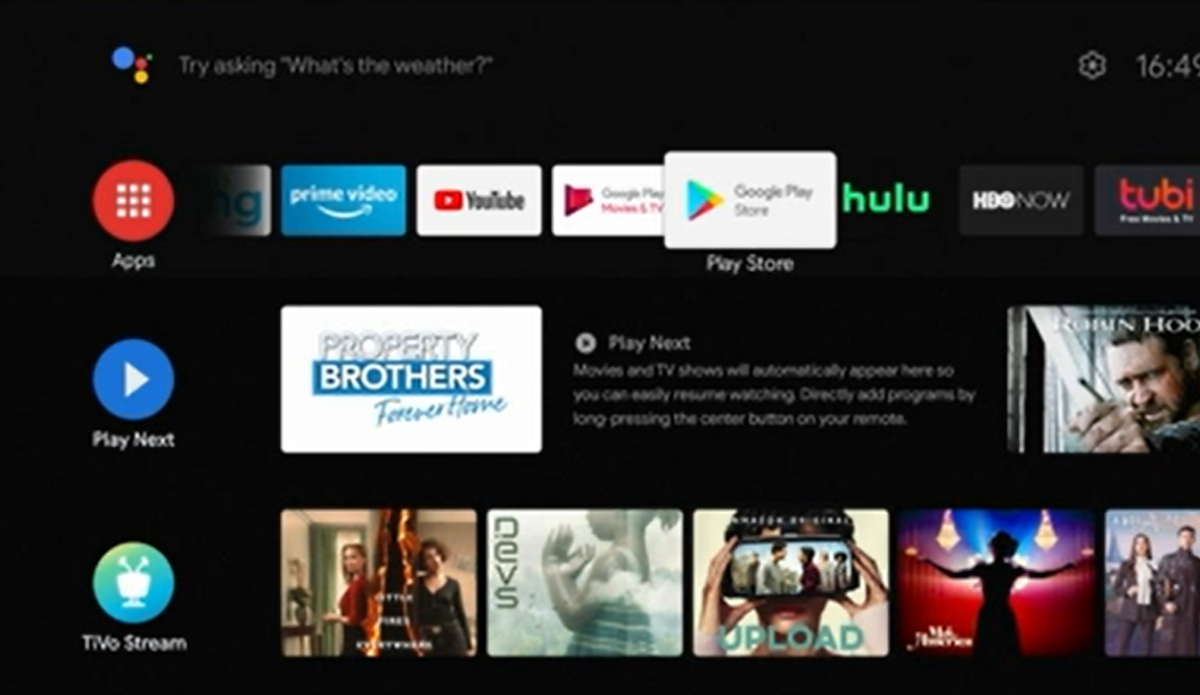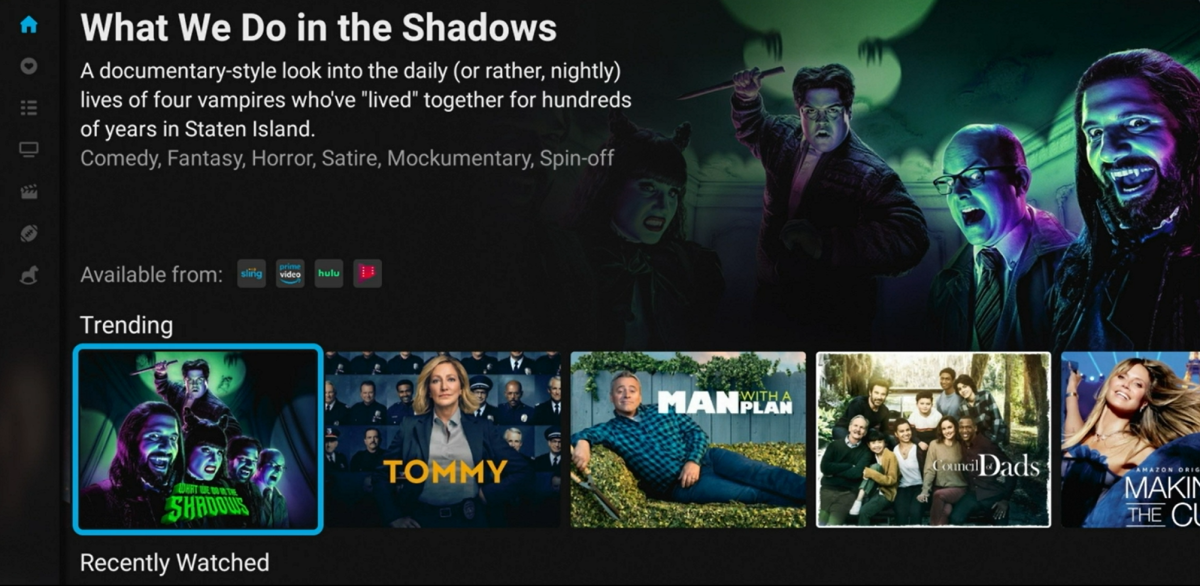What Comes in the Box?
The Tivo Stream 4K comes with the following items:
The Tivo Streaming Device Power Cord USB Plug Remote Control Batteries for the Remote Control
While the Tivo Stream 4K uses a USB cable for power, you shouldn’t plug it into a USB port on a television. Because I want to keep my Roku and I also have a Nintendo Switch, I’m using a ROOFULL 5 Port 4K HDMI Switch to connect all three devices.
Tivo Display
Tivo has two main sections:
Home Screen Recommendations/My Shows/Guide
And four main menus:
Home Screen Recommendations My Shows Guide
Each one is easily accessed using the remote, which also comes with Google Voice Assistant. You can use the voice assistant to ask for a particular show, a particular genre, or movies and shows starring a particular actor or actress. The Recommendations, My Shows, and Guide can be accessed using the My Shows or Guide buttons on the remote while the Home screen is accessed using the button with a white circle.
The Guide
The Guide is a great feature if you are a Sling TV subscriber. You don’t have to go directly into the Sling app because all the Sling channels are in the Guide. Unfortunately, other TV services like YouTube TV and FuboTV can’t be used with the Guide. The Guide also includes Tivo+ and Pluto TV, which are free.
Home Screen
This is where apps like Netflix, Hulu, Paramount+, HBO Max, etc., are located and where to go to access the Google Play Store to download other apps. If you want to check out what’s on a particular app, you can go to the Home screen and click on that app. Alternatively, you can use Google Voice Assistant to open that app. This section also provides recommendations for shows on many of the streaming services you subscribe to. Tivo
Recommendations/My Shows
This section aggregates multiple streaming sources, making it the go-to area for content discovery. When you click on a movie or show, it displays the various services that offer it. When you click on a show or movie, you can choose a service you subscribe to or buy or rent the movie. You can add movies and shows to ‘+My Shows’ to watch them later. Tivo
Tivo+
Just like Roku has the Roku Channel, which offers free shows and movies, Tivo has Tivo+. Tivo+ is available in the Guide. Scroll through the Guide to find it. Netflix, Prime Video, YouTube, and dozens of other streaming services offer so many great content options. The problem is we end up spending so much time just flipping through apps, instead of browsing through the actual shows. And we still end up missing out on knowing all the great shows that are available." Tivo
Expanding Storage
The Tivo unit has 8GB of storage. Only half of that is available for downloads. You can expand the storage, although most users probably wouldn’t need to. Unfortunately, expanding the storage isn’t as easy as installing an SD card. Instead, a flash drive like SanDisk with a USB C to USB Adapter like the Syntech USB C to USB Adapter is required. It’s complicated because there are several steps involved in setting it up.
Connection Errors
When I initially set up my Tivo Stream 4K, it worked fine for most of the day. Then I got this error:
- Every Streaming App
- Live TV on One Screen
- 4K UHD, Dolby Vision HDR
- Dolby Atmos Sound
- Google Assistant Voice Remote
- Plug-in Smart TV Turned out, this error wasn’t temporary. Restarting both the device and my router failed to resolve the issue. Forgetting the network and reconnecting didn’t help. Searching online wasn’t much help because few users seem to be reporting this issue. While I wasn’t able to get help for the Tivo Stream 4K, I learned that similar issues happen with other devices like Roku devices. According to the forum posts I read, interference from multiple devices using a Wifi network can cause connection problems on certain devices. I’ve had this issue twice. The first time I resolved it by switching to a different network. I use AT&T for home Internet. My service has 2.4GHz and 5GHz bands, with the network names for each helpfully ending in 2.4 and 5.0. Everything we use is on the 2.4 connection. When I changed the Tivo to the 5.0 connection, it worked instantly. The connection reverted back to 2.4, but it continued to work. The second time, I moved the device to a TV closer to the router, and it connected without a problem. The living room television where I use the Tivo is downstairs and on the opposite side of the house from the router. My guess is that the unit is sensitive to interference and needs a kickstart when it loses the connection. If you have another network, like a 5GHz or guest network, switch to it temporarily to see if that resolves the problem. Or if you have a television closer to the router, connect to it there, and hopefully, it will maintain the connection when you move it back.* *A few weeks after I wrote this, I got an eero Mesh WiFi System and connected the Tivo Stream 4K to it. I haven’t had any connection issues since
Remote Control
Using the remote control, I can power on and off my television and control my soundbar. The Roku app has a ‘virtual’ remote control, so if you lose your physical remote, you can still control your device. Right now, there isn’t an app for the Tivo Stream 4K which means if you can’t find your remote, you can’t control the device. You can buy a backup remote directly from Tivo, but with the cost of the device and shipping, it costs $30.
Is the Tivo Stream 4K worth buying?
The Tivo Stream 4K is Tivo’s first foray into streaming devices. Because of that, it doesn’t have the same level of support as a Roku or Fire TV device. It’s also slightly more expensive. It’s very well designed with four main menus. There’s an overwhelming number of movies, TV shows, and documentaries available across various streaming platforms. Since I’ve started using the Tivo Stream 4K, I’ve discovered a lot of new content I wasn’t aware of before. I can also add shows from multiple streaming services into My Shows and have them all in one place. Since it comes with Chromecast built-in, fewer devices need to be attached to the TV. In the Home menu, there is a ‘Play Next’ option. Play Next is customizable. You can choose which apps appear in this section by scrolling to the bottom of the Home screen and clicking Customize Channels. Then click on Play Next to enable and disable apps. The Tivo Stream 4K offers a lot for a $50 device. It’s easy to use, well organized, great for discovery, and fast. The major downsides are that there isn’t a whole lot of troubleshooting information available if things go wrong. And it doesn’t have an accompanying app with a virtual remote just yet. This article is accurate and true to the best of the author’s knowledge. Content is for informational or entertainment purposes only and does not substitute for personal counsel or professional advice in business, financial, legal, or technical matters. © 2020 LT Wright
Comments
Danny from India on September 15, 2020: Amazing features, will have to try.