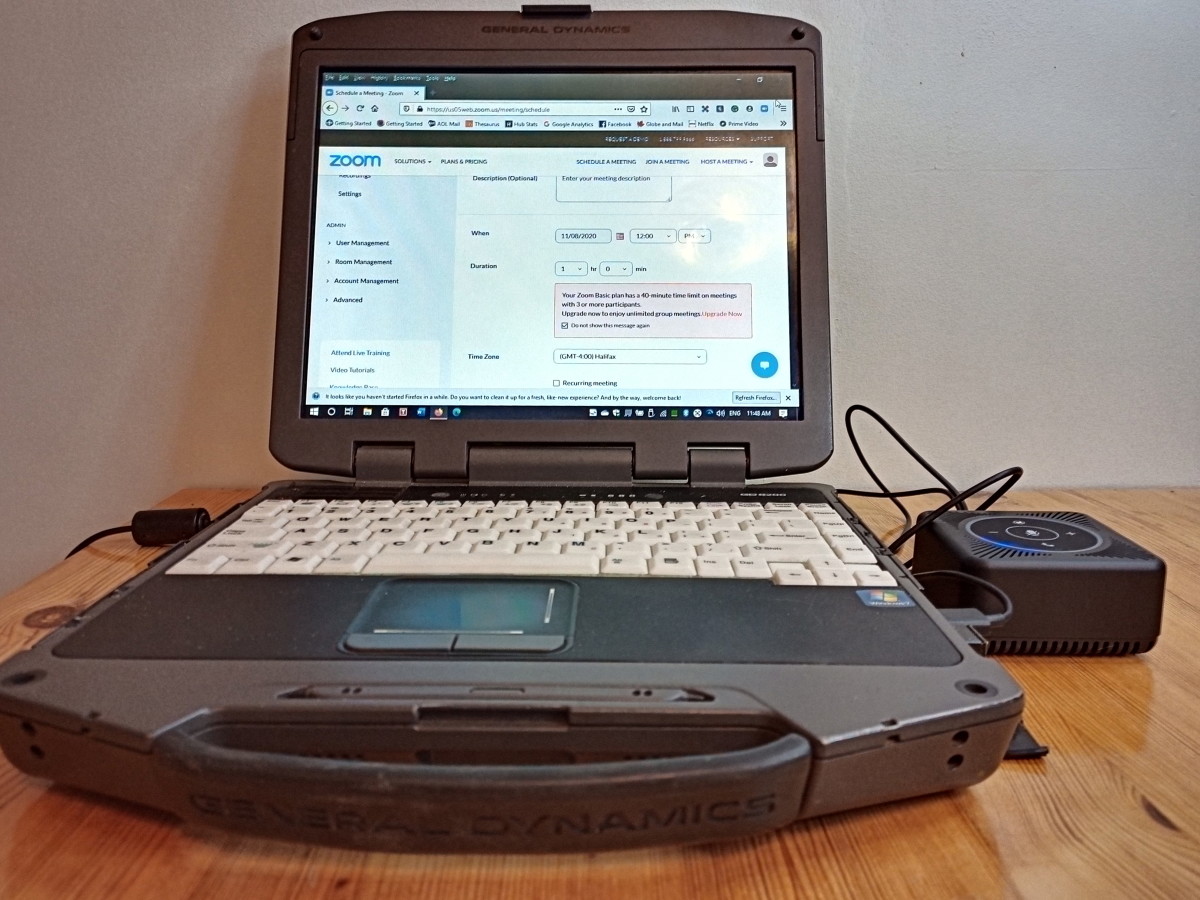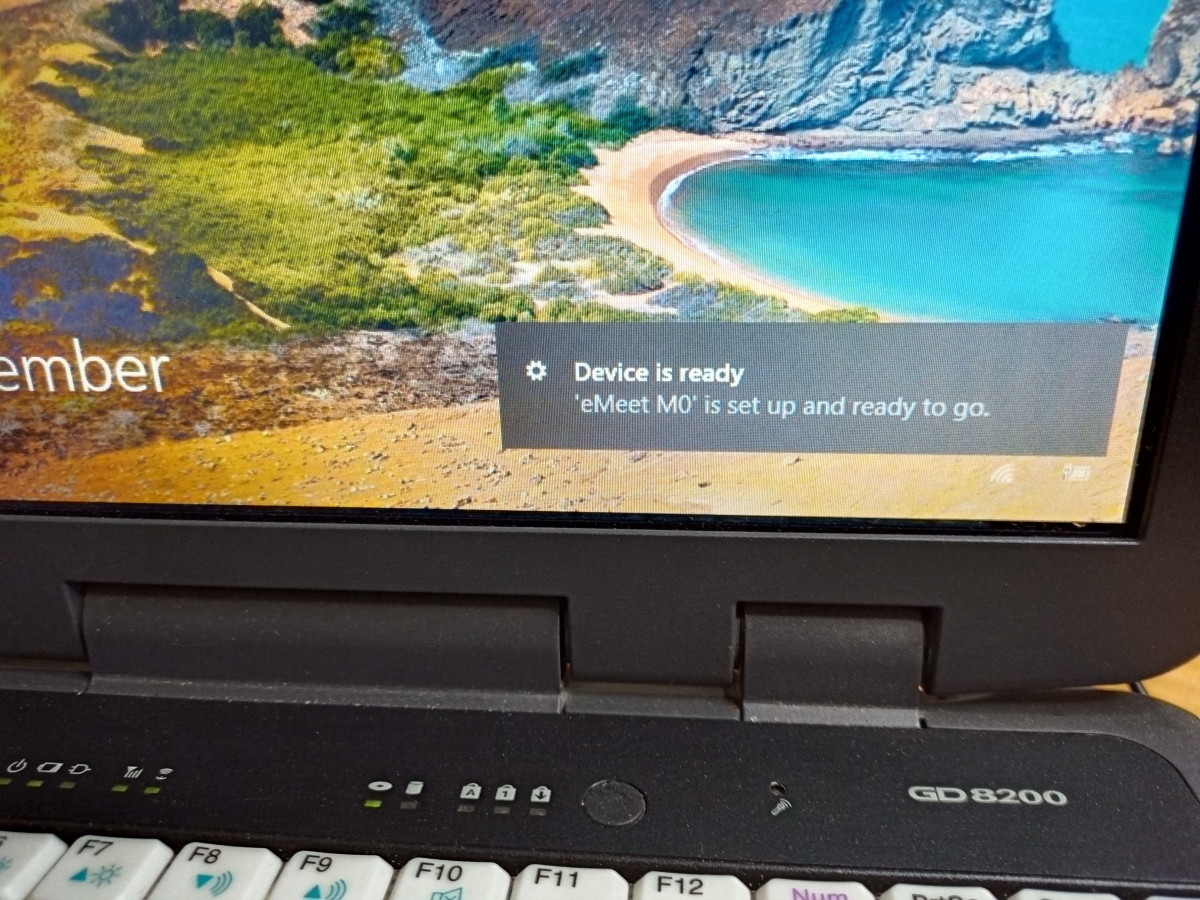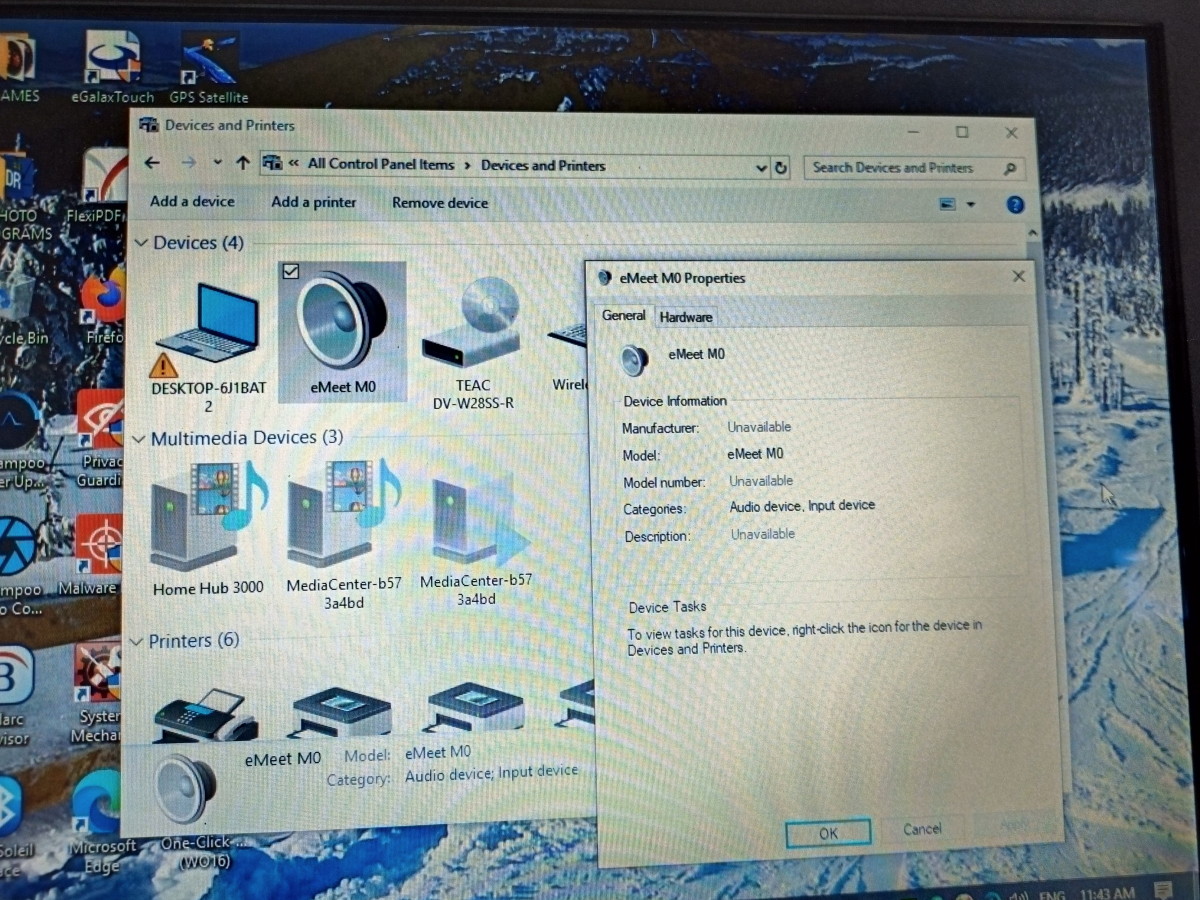Walter B Shillington Today I am taking a close look at the eMeet M0 speakerphone. According to the manufacturer, this device is ideal for meetings involving small groups of people and a useful tool for the individual whose laptop speaker and microphone are not quite up to scratch.
Description
The eMeet M0 is the smallest speakerphone that I have ever reviewed. It weighs only seven ounces with dimensions of 3 x 3 x 1.6 inches. This device can be pulled from a desk drawer, stuffed into a pocket, and carried to the meeting. Walter B Shillington The speakerphone’s top-mounted control panel includes buttons used to control volume, accept or dismiss a call, and mute either the microphones or the speaker. A red light illuminates when the microphones are muted, and a blue light signifies which of them is receiving a signal. The back of this device is fitted with a 3.5mm aux output which can be connected to either a set of headphones or an external speaker. A USB-C port allows connection to a computer, providing a method to power the device and transfer data. Please note that the eMeet M0 is not Bluetooth capable.
Specifications
Manufacturer: eMeet Name: USB Speakerphone Model: M0 Weight: 200 grams (7 ounces) Dimensions: 80 x 80 x 41 millimeters (3 x 3 x 1.6 inches) Connection: USB plus 3.5mm aux output Battery: Not required Microphone: 4 AI Mic Array (360-degree coverage) Speaker: 3W at 1/80dB Noise suppression: Yes Echo cancellation: Yes USB connection: Yes, USB-C Bluetooth connection: No Compatibility: Windows 7/8/10 and macOS Accessories: USB cable, Aux cable, User Manual
The Manufacturer
Shenzhen eMeet Technology develops innovative products based on intelligent voice, intelligent image, and natural language processing. Walter B Shillington
Setup
My Windows desktop and a laptop loaded the necessary drivers when the speakerphone was connected via its USB cable. The eMeet M0 immediately became the laptop’s default speaker and microphone. However, I needed to disable my desktop’s Logitech external speaker system before the computer accepted the new device as its primary speaker. It should be placed in a position equidistant from everyone participating in the meeting. When a participant speaks, a blue light associated with the closest microphone will blink. This confirms that the person talking is close enough to be understood.
Speaker Test
I checked out the performance of the eMeet M0 by utilizing it in a Zoom conference. While sitting at my desk with the volume set to the halfway point, my associate’s voice came through crisp and clear. I adjusted the volume to its highest level and moved to about six feet away. Even though my noisy air purifier was running, her voice remained easily understood.
Microphone Test
My associate had no problem understanding my voice when I spoke from a seated position near the speakerphone. As I rose and moved toward the door, voice quality continued to be excellent, but the volume level slowly decreased. Beyond the six feet point, I was forced to speak louder than usual.
Noise Reduction
While the noise reduction system of this speakerphone’s sibling, the Luna, can be turned on and off, the eMeet M0’s is always active. It performed well, diminishing my air purifier’s hiss and the clacking sound as I tapped on the keyboard.
Software Compatibility
The eMeet M0 can be used in conjunction with calling software such as Zoom and Skype for Business. Walter B Shillington Walter B Shillington
Overall Assessment
This speakerphone is a relatively inexpensive and very portable device that is easy to set up and use. Both the microphones and its speaker perform effectively. The eMeet M0 Speakerphone is recommended. This content is accurate and true to the best of the author’s knowledge and is not meant to substitute for formal and individualized advice from a qualified professional. © 2020 Walter Shillington