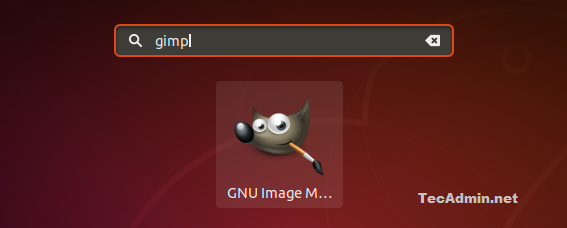The designers searching for a free tool for image manipulation. GIMP will provide all the tools required for your image creations. You will get the features like any other paid application for the same purpose and it’s a completely cross-platform platform application. So you are not bounded by any specific operating system. Let’s use the tutorial to install the latest GIMP on your system and make unique creations.
Step 1 – Install GIMP on Ubuntu
You are required to add an external apt repository in your system to install Gimp on the Ubuntu system. After adding the repository, install Gimp using the following set of commands. It will install or upgrade the latest packages of Gimp on your Ubuntu Linux system.
Step 2 – Launch GIMP Application
You can search Gimp using the GNOME search box and launch it. Alternatively, you can also launch the gimp application using the command line as follows:
Step 3- Uninstall GIMP
If you no longer need of Gimp and want to remove from your system, Use the following command to remove all Gimp application and associated data from your system. Also, purge the PPA from your system.
Conclusion
In this tutorial, you have learned how to install Gimp on Ubuntu 18.04 LTS systems.