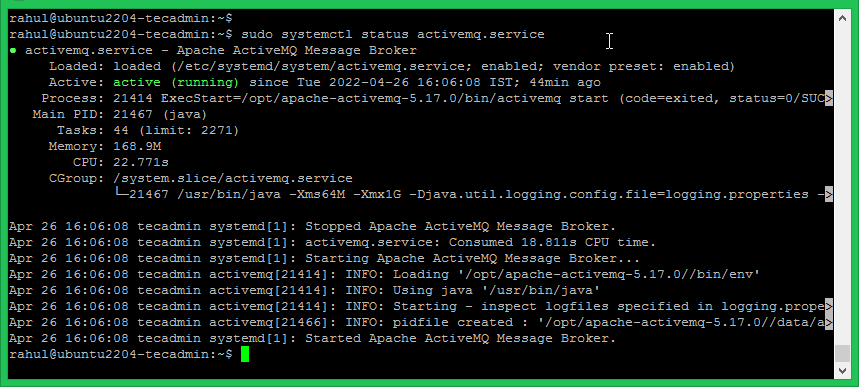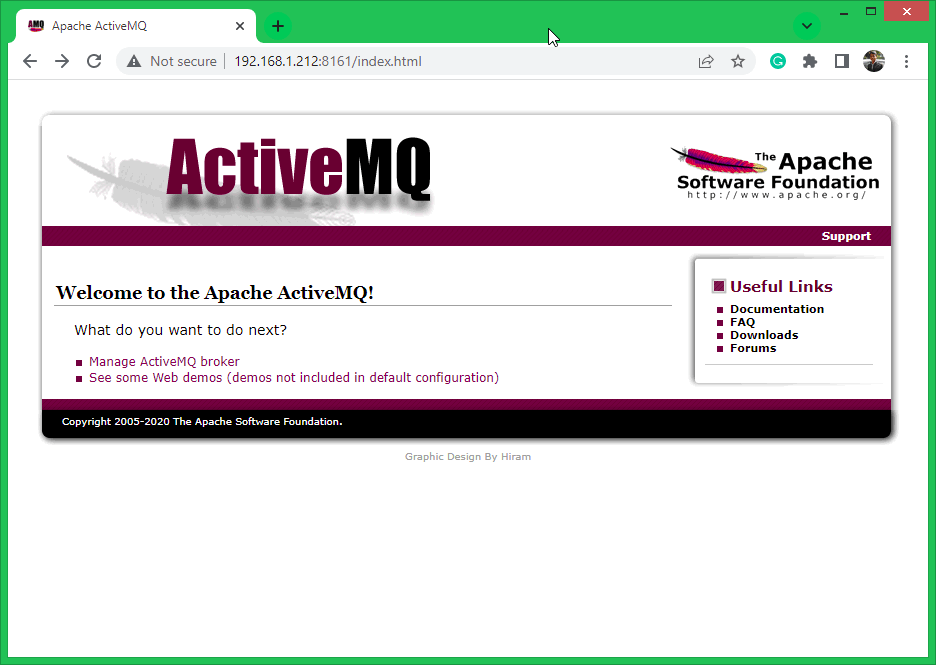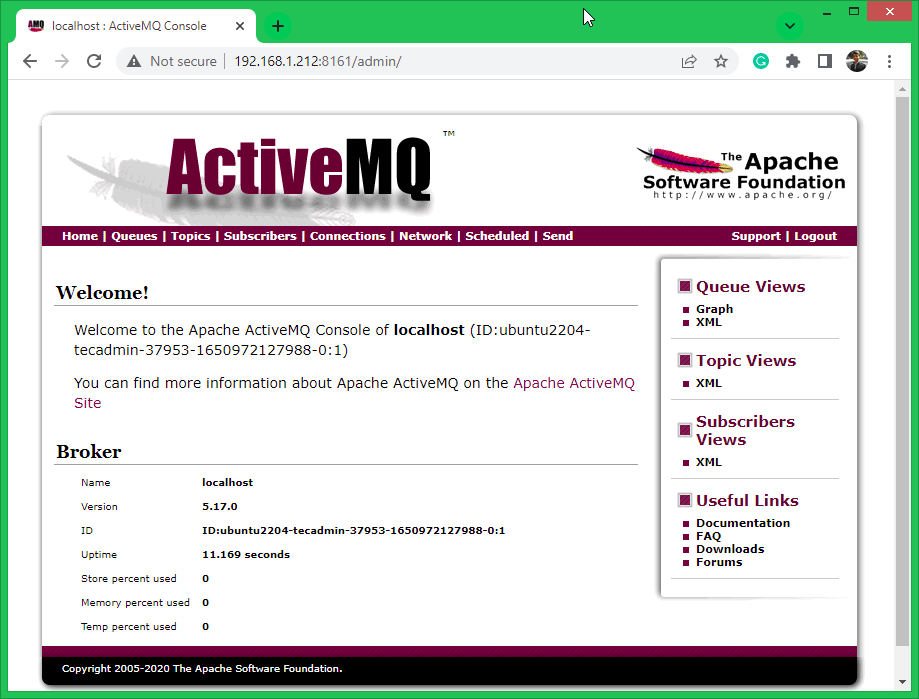This tutorial helps you to install Apache ActiveMQ on Ubuntu 22.04 LTS Linux system.
Prepare Your System
The ActiveMQ can be configured on any system that has Java installed. So make sure that your Ubuntu 22.04 Linux system has Java installed. You can install Java on your with the following commands. It’s a good practice and recommended for running applications as non-root users. To create a user on your system, type: Set the password to complete the user creation. Now, the Ubuntu 22.04 is ready for Apache ActiveMQ installation. Go through the below steps:
Install Apache ActiveMQ on Ubuntu 22.04
First of all, download the latest version of Apache ActiveMQ source code from its official download page. As of today, ActiveMQ 5.17.0 is the latest available version, that can be downloaded with the following commands. Second command will extract the file at /opt/apache-activemq-5.17.0 directory. The default ActiveMQ allows on localhost only. To enable ActiveMQ access for a local or public network, edit conf/jetty.xml configuration file. Search for the below configuration section.
Change host value from localhost to system IP address or set 0.0.0.0 to listen on all interfaces. Save the file and close it.
Running ActiveMQ As Systemd Service
Systemd is the default system and service manager for the latest Linux operating systems. To make the service startup easier, create a configuration file for ActiveMQ as below: In case of a different version or location of ActiveMQ, update the configuration as per your system. Save the file and close it. Now reload the systemctl daemon to read the new configuration file.
Test Installation
As the ActiveMQ installation is completed on the Ubuntu system. Let’s test if the installation is succeeded successfully. If the UFQ firewall is active and you are accessing the Apache ActiveMQ from a remote host, make sure to open the 8161 port. You can open the UFW port with the following command. Apache ActiveMQ Homepage You can access the ActiveMQ admin section with the following URL:
http://server-ip:8161/admin Username: admin Password: admin
Conclusion
In this tutorial, you have learned to install the Apache ActiveMQ on the Ubuntu system. In addition, provides you the configuration to access ActiveMQ on a private or public network.
Save my name, email, and website in this browser for the next time I comment.