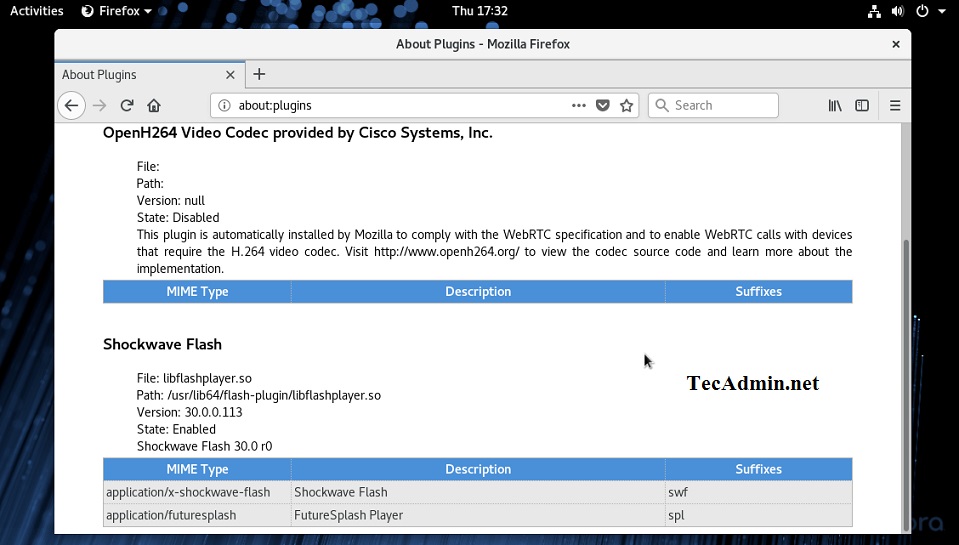This article will help you to install the Adobe flash player plugin for your browsers in CentOS/RedHat 7/6 and Fedora 34/33/32/31/30 Systems.
Step 1 – Enable Yum Repository
The flash player plugins are available under official Adobe yum repositories. So first you need to enable Adobe yum repository on your system. Use the following commands to add the repository as per your system architecture. After that import the GPG key into your system.
Step 2 – Install Flash Player
Flash Player required some dependencies to work properly. After adding the adobe yum repository to our system, let’s use the following commands to install Flash player on CentOS, RedHat, and Fedora systems.
Step 3 – Verify Flash Plugin Installation
You can verify the flash plugin installation in web broser. Type about:plugins in Mozilla firefox, and chrome://flash in Goolge chrome web browser, This will show you installed plugin version and othe details.