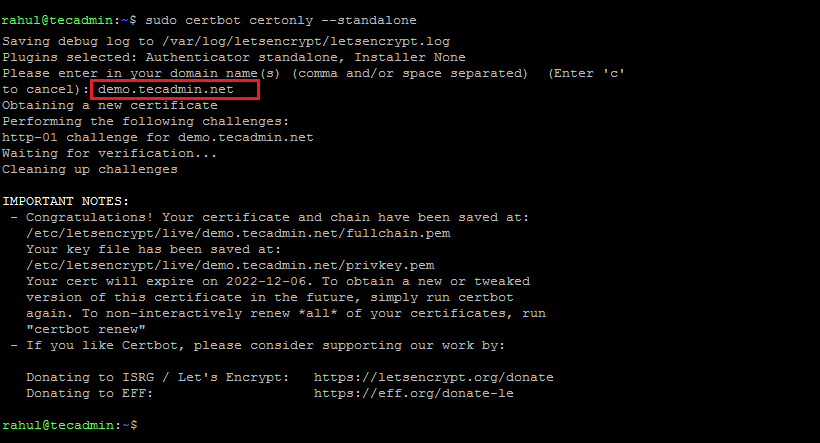The Certbot provides an easy way to generate Let’s Encrypt free certificates for all websites that support HTTP and serve their content over HTTPS. In this article, we will see how to use Certbot to automate the process of generating Let’s Encrypt certificates.
Step 1 – Installing Certbot
Most Linux systems have the certbot package under default package repositories. is a tool to obtain certificates from Let’s Encrypt and configure them on your web server. The Snap package is the easiest way for installing the certbot on the Ubuntu system. Open a terminal and execute the below command to install certbot: Once a new certbot version is available, Snap will auto-update the package.
Step 2 – Generate SSL Certificate with Certbot
Now, You can request SSL certificates from Let’s encrypt based on the web server. We have discussed 4 methods to get a new SSL certificate, that depend on which web server running on your system. Might be there is no web server running on the system. So choose the correct method as per the environment: While using the above commands, the domain must be pointed to the server in DNS. Also, ensure that /.well-known/acme-challenge is served by the web server. If you are running the certbot for the first time, it will prompt you to accept terms and provide an email address for sending notifications. You can also provide the inputs at the command line, For example: Once the domain ownership is verified, the certificate will be issued and the Apache configuration file will be created with SSL settings.
This command will ask you for the domain name and document root for the domain. You can also pass the domain name and/or document root on the command line.
Step 3 – View Certificate Files
Once a certificate is issued by the Lets Encrypt authority. All the certificate files are created under the /etc/letsencrypt directory. If your domain name is example.com, then the files will be created at the below location. Change example.com with your domain name to get correct files.
Conclusion
Let’s Encrypt is a certificate authority that provides free SSL certificates for public websites. We can issue certificates for any number of domains. The SSL certificates are issued for 3 months only, then you need to renew it. Certbot is a command line utility that helps to manage Let’s Encrypt SSL certificates. With the help of certbot we can issue a new certificate, and renew and delete it. Hope this tutorial helps you to work with Certbot for managing the SSL certificate on your system.