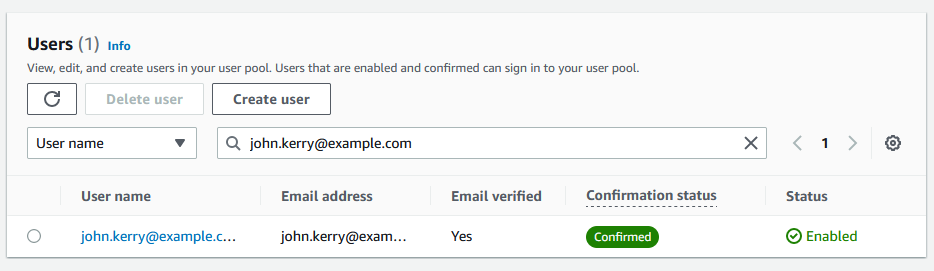Prerequisites
Before diving into the article, let’s make sure we have everything ready.
You will need aws cli installed and configured on your machine. You already have created a User Pool in your AWS account Find out the App client id at User Pool » App integration » App clients and analytics
Steps to Create Cognito User in AWS
Let’s say we want to create a user named “Rahul”. Let’s also say that John is from India, and wants to be identified by his “[email protected]” email address. To create a user for Rahul, we will need to provide some details about Rahul. We will need his name, email address, and some attributes. Attributes are basically values that describe who the user is and what the user should be allowed to do. The user creation process in Cognito will complete in three steps:
Conclusion
In this article, we discussed how to create users in AWS Cognito via AWS CLI. You can create users by creating a user pool and user or by creating a user directly. Once you have users in your Cognito user pool, you can do many things with them. You can send push notifications to your users, create user flows, etc. At the end of the day, creating users in AWS Cognito via AWS CLI is easy once you know what you are doing. Now, it’s time to get hacking!