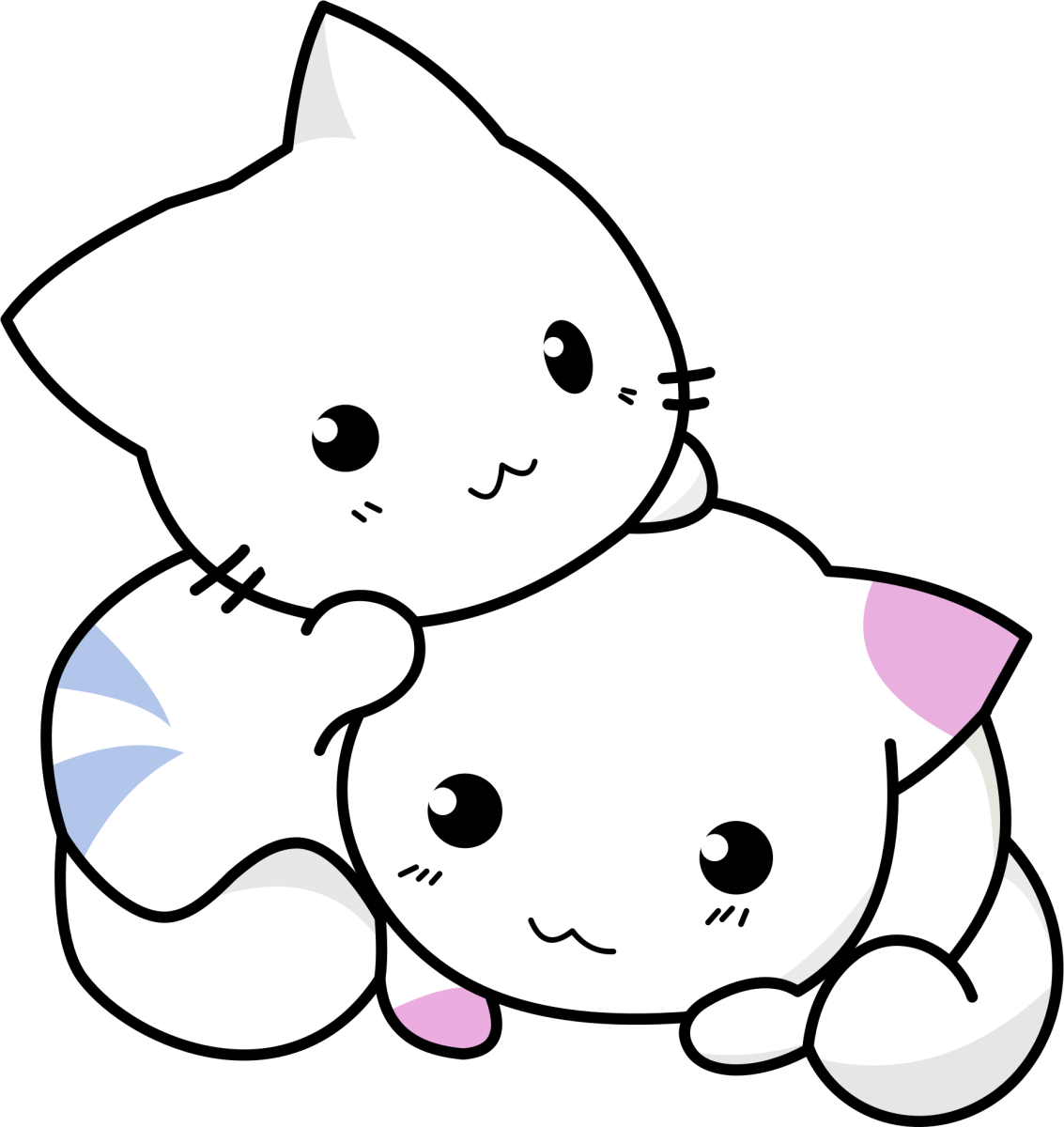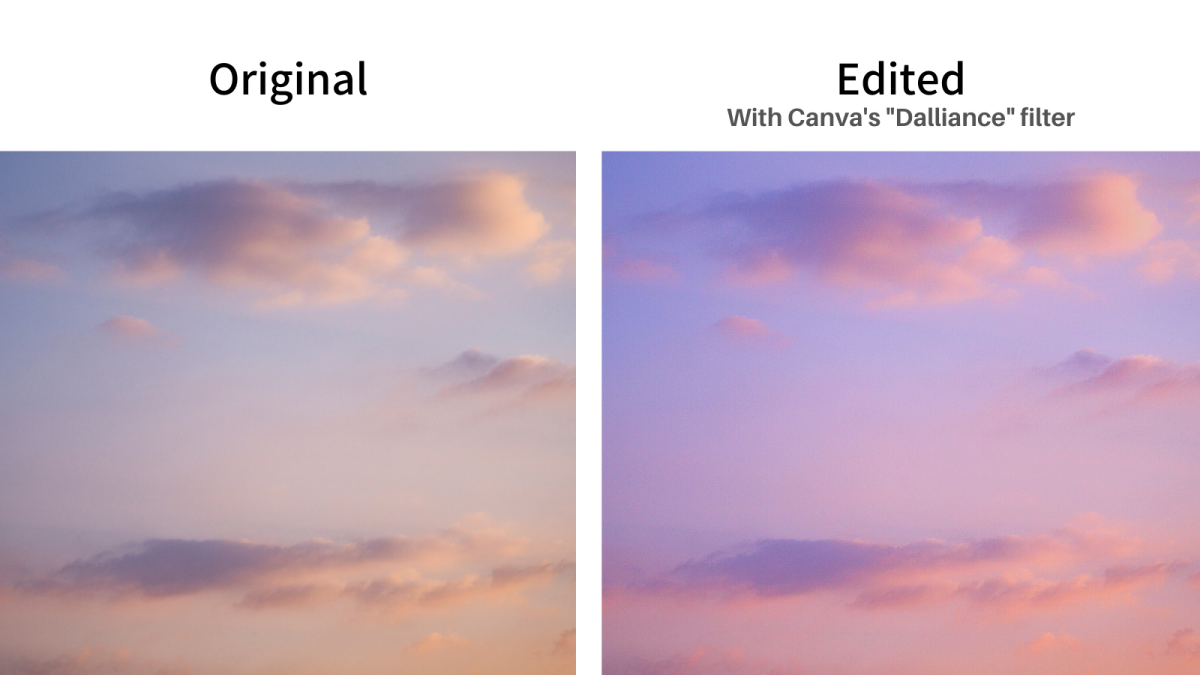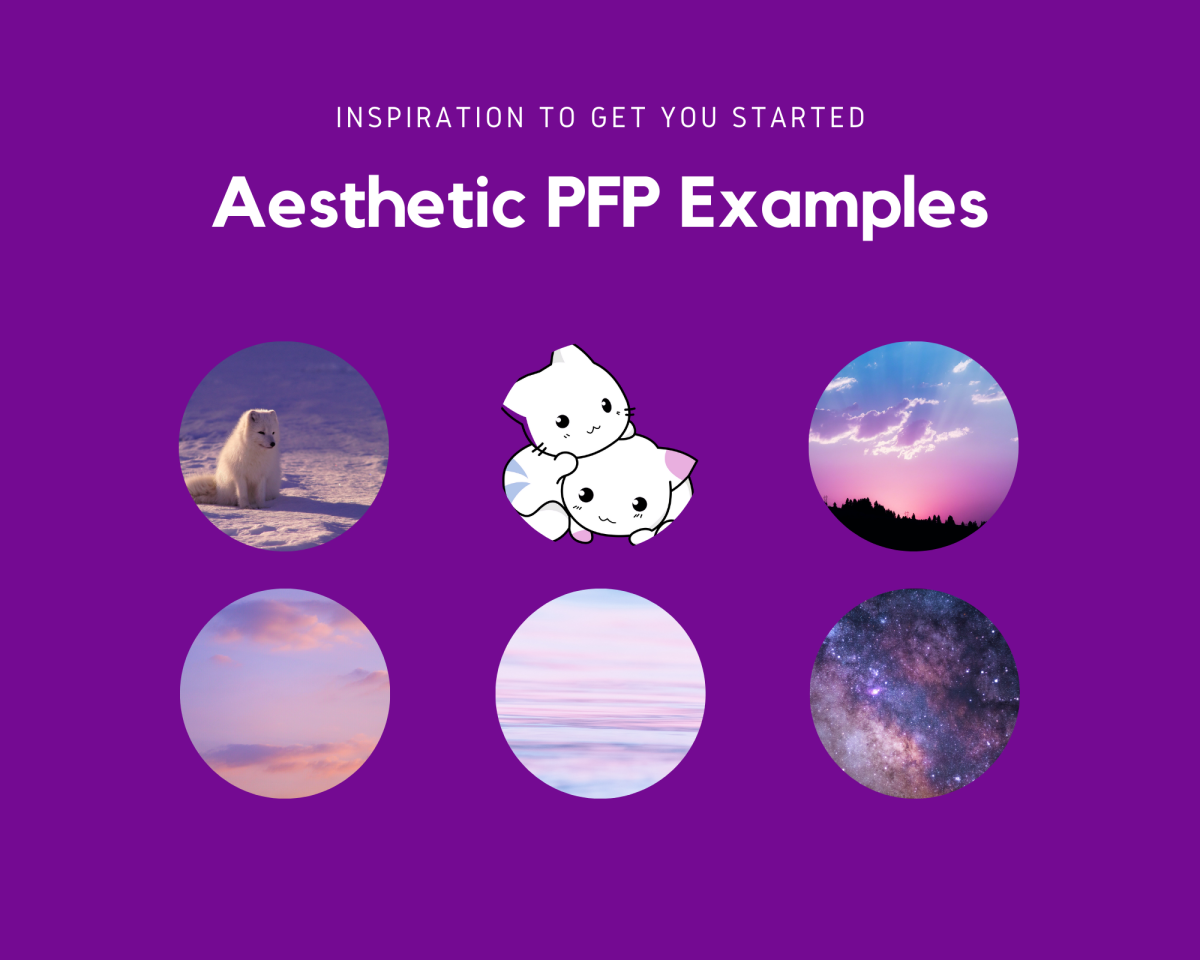Aesthetic PFPs are an incredibly cool way of impressing your friends online; an aesthetic and a cool profile picture will definitely set you apart from the crowd and help you stand out! I’ve always been a huge fan of dreamy and aesthetic profile pictures, and in this guide, we’re going to take a look at how to edit your photos to look just like that. Creating a cute and aesthetic profile picture doesn’t have to be difficult; it’s incredibly straightforward these days, thanks to the plethora of apps and websites available. Let’s get started!
1. Source Your Image
Firstly, you’ll need to source your image before you can transform it! You can use your own image from your own phone’s gallery, for example, if you don’t want to search for free photos online. From selfies to photos of the sky, I’m sure you’ll have some photos which you’d like to make use of! If you’d prefer to find an online photo, then you could try searching for a cute or aesthetic photo from the following sites:
Unsplash: One of the best photo sites there is, providing imagery that you can use for your social media (or Discord/TikTok) profile pictures and so much more. OpenClipart: This site is one of my favourites, especially if you’re looking for cute cartoons. I’ve found some incredibly adorable clip art here and would definitely recommend it if you’re a fan of clip art and cartoons! Pexels: Another free image site which I’d definitely recommend! They have a stunning selection of free imagery and videos for you to use. If you have Discord Nitro, you can upload GIFs for your avatar, so if you find a cool video from Pexels, simply trim it and convert it to a GIF; then, you’re good to go!
I’d definitely explore the above image sites, especially since the images there are completely free for you to use, so I’d really recommend taking a look! The cute image of the cats below came from OpenClipart. You can search for even more by simply typing “cute” into the search box, and you’ll be presented with thousands of adorable images you can use!
2. Edit Your Image
This step is optional and is more suited towards those who like to add special effects to their photos. While effects and filters can add a more aesthetic look to images, only add these if you feel they enhance the image. Make sure to try out various styles and tints before exporting the image. GDJ on OpenClipart There are all sorts of edits you could add to your photo, including the following:
Glitch effects: These effects add distortion and noise to your images for an amazing result! RGB Shift Effects: These effects add red, green, and blue shifts to your images for a cool and stunning effect. Rainbow gradients: This effect overlays a cool rainbow gradient onto your images, which looks amazing! TV effect: Simulate retro TVs and monitor scanlines with TV effects!
Make sure to try as many different effects as you can; you’re sure to find some cool ones which will look great with your image!
Examples of Glitch Effects
3. Filters
If you’d like to change the tint of the image, you could also add some filters too! From green hues to gentle pinks and purples, there are all sorts of tints and colors you could apply to your image in order to make it more aesthetic. If you’re trying to recreate a particular aesthetic, such as the pink aesthetic or purple aesthetic, then I’d definitely recommend adding that tint to the image also. Filters really can work wonders on nature images, for example, and help bring them to life! I’ve also provided some examples of filters you can add to images for varying aesthetics down below, so make sure to check that out if you’re hoping to recreate a particular aesthetic! For warm, summer vibes, try adding red and orange tints to photos, and you can try colder tints for a blue aesthetic.
Apps
There are all sorts of editing apps you can use to enhance and filter photos. Here, I’ll be covering some examples of my personal favourites!
Mobile Apps
For Android, I’d recommend Pixlr! It contains a whole plethora of amazing filters and glitch effects you can add to your imagery. I’d also recommend VSCO, as there are great image editing recipes online, which show you how to create cool filters using VSCO, such as what hue to use, how much brightness and saturation to add and so forth.
Websites
I’d recommend Canva for creating cool collages or adding some filters to your images also. The example above, including the cloud image has a Canva filter applied to it! It contains cool effects you can make use of and you can also create your very own image collages also! You could also try out Pixlr or Photopea too. These apps provide extensive image editing functionality, all the way from duotoning images to adding image curves and so much more. I’m a huge fan of these apps, as they provide extra functionality which other sites don’t, and I get full control of how I want the end result to look.
How to Create an Aesthetic PFP
Aesthetics
You can also try recreating various aesthetics in your image also. For example, if you’re a fan of the pink aesthetic, why not add a pink tint to your image also! Some other popular aesthetics include the purple aesthetic, neon aesthetic and cloud aesthetic. Here are some more details on some great filter and effect ideas for each:
Purple aesthetic: Try adding a purple or dark blue tint. Some glitch effects or chromatic aberration could also look cool with this aesthetic! Pink aesthetic: Tints of pink shades work great, as well as blur effects! I’ve written an article on the pink aesthetic, if you’re looking for more tips and inspiration! Neon aesthetic: RGB shift effects, retro TV effects, and increased saturation work well with this aesthetic. Cloud aesthetic: Try adding some light glitch effects to images of clouds for a cool effect. You could also try adding pastel tints, such as gentle pink filters and subtle purple tints.
Thank You so Much for Reading!
Hopefully, you’ve found out how to create your own aesthetic PFP! As you’ve seen, there are so many useful resources and apps out there to help you create one, especially the plethora of mobile and web apps available. Make sure to fully experiment with all of the effects available, from glitch effects to tints and more. Of course, creating an aesthetic account is not just limited to your profile picture; it can be important to create a matching username too. I’ve written this guide on aesthetic username ideas, if you’re interested in that also! What are your favourite aesthetics? Do you have any other tips or techniques to create an aesthetic PFP? Do let me know in the comments below, as I’d love to hear your thoughts on this! Thanks again for reading! This content is accurate and true to the best of the author’s knowledge and is not meant to substitute for formal and individualized advice from a qualified professional. © 2021 Susan W