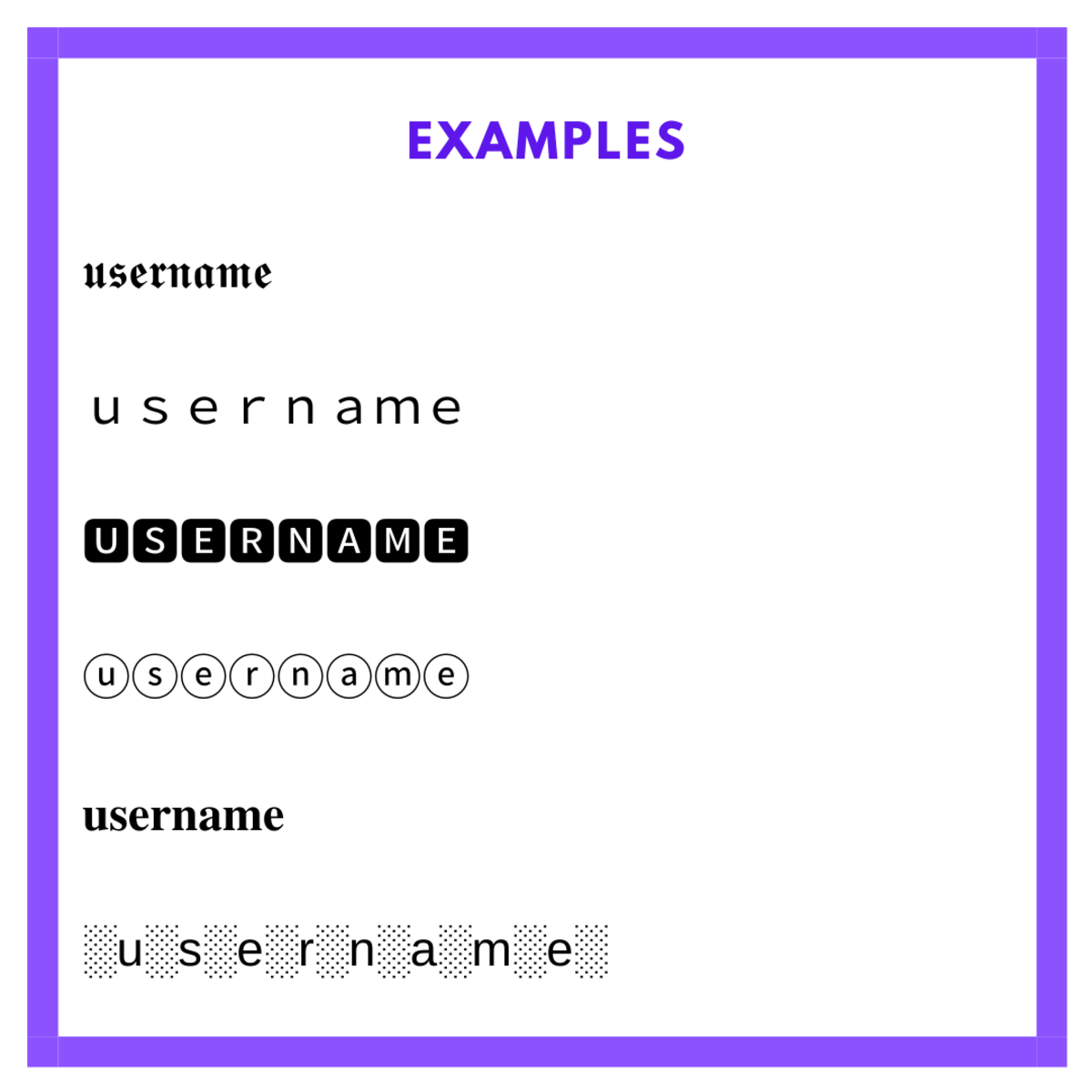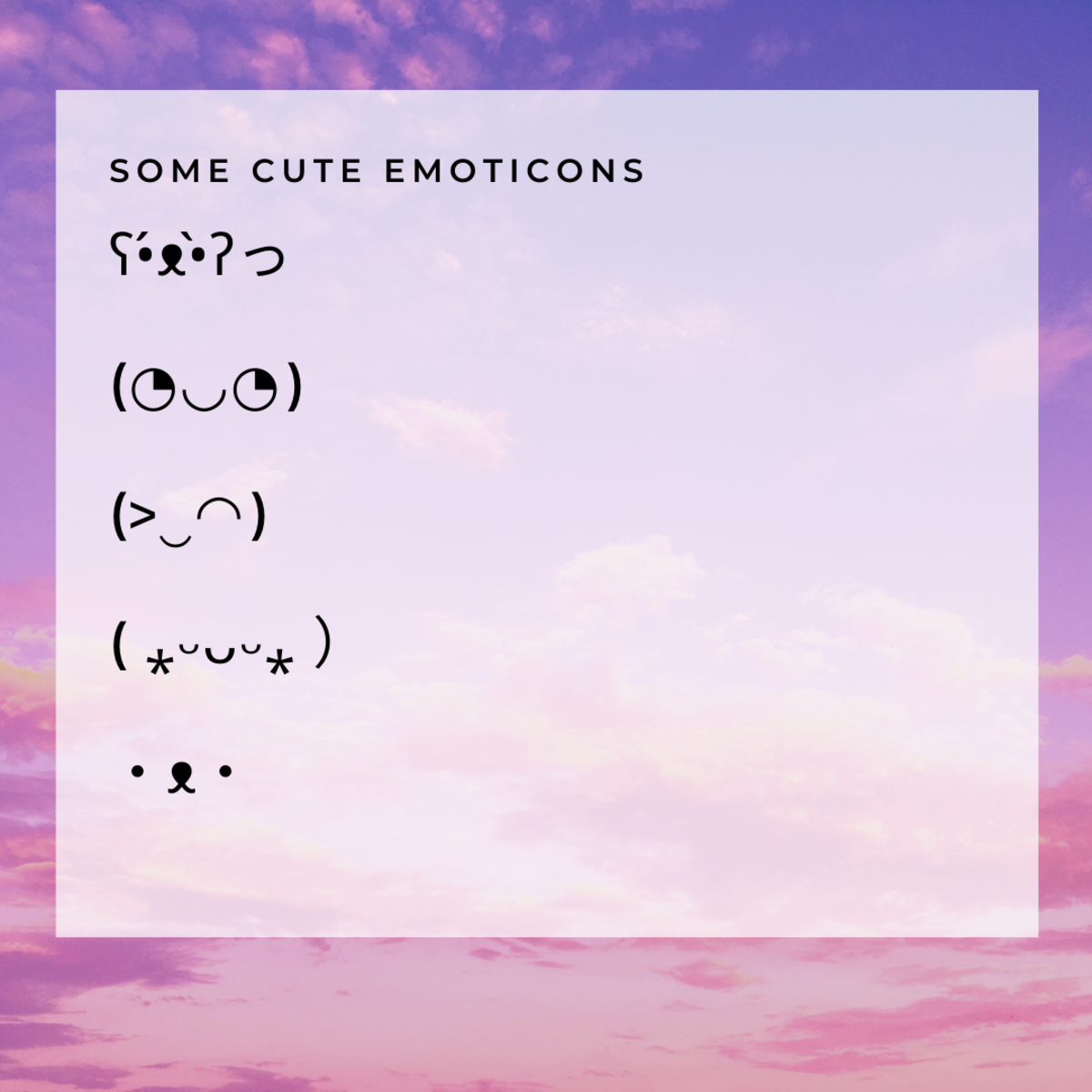You’ll also see how to add emoticons and Japanese-style Kaomoji to your usernames too. Ready to get started?
Get to Know The Various Fonts Available
There are a whole variety of custom fonts you can use to create your Discord username with an interesting font. For example, check out the examples in the image provided where some samples of custom fonts are shown. Some types of fonts available include:
Monospace Cursive Encircled fonts (fonts with circles around each letter … or even other shapes such as squares!) Sans-serif Serif fonts Aesthetic
Plus many more are available! The best way to get to know the fonts is to use a font generator, which showcases some of the greatest custom fonts out there. This is what we’re going to look at next!
Examples of Custom Fonts used with Discord Usernames
Generating Usernames
If you need inspiration for your username, there are a variety of text generators to help you do this. For example, you can make use of the following:
- SpinXO: This username generator allows you to create usernames based on your hobbies, interests and so much more. Of course, if you’d just like to see usernames without these, the generator will also create random usernames and cool-sounding nicknames. I’d definitely recommend this one!
- NickFinder: This fantastic generator also generates custom text fonts as well as random usernames too, so if you’re looking for aesthetic usernames with some extra magic, this is the generator for you. It also contains ratings of some of the most popular usernames generated and you can peruse these too for extra inspiration. Of course, if you already have a username then just use that when using the custom font generators shown below. By pasting your username into the font generators mentioned, they’ll apply a variety of customs fonts to your username which you can then use in Discord.
How To Generate Custom Fonts
To create your Discord name font, you can use a font generator which does most of the heavy lifting for you and generates custom text fonts on-the-fly.
Text Generators
An example of this is LingoJam’s Vaporwave Text Generator, which generates a variety of vaporwave-style text fonts using your chosen text. You can enter your Discord username, and it’ll generate these for you automatically. The choices of fonts available are endless, and truly amazing! From aesthetic text to old-fashioned sans-serif fonts, there’s a huge selection to choose from using this generator. Simply copy and paste your favourite fonts.
Add Special Characters, Kaomoji or Emoji
No Discord name is complete without adding some special characters or emoji to your server nickname too! Examples include: ツ ♫ ☼✰ ʕ•́ᴥ•̀ʔっ (̶◉͛‿◉̶) There are a whole plethora of special characters you can add to your username, here’s a list of where you can find these:
- Cute Kaomoji: This comprehensive site features a whole variety of kaomoji you can add to your usernames, including cat faces, sparkles, and so much more. You can append these to the start of your username, or even at the end for that extra sparkle.
- FSymbols: This site lists special characters you can make use of, including special Unicode characters which are valid characters! From hearts to music notes, you’re sure to find some special characters to add some magic to your Discord name!
- FSymbols Emoticons: You can find a great list of Japanese-style emoticons here too, including faces with a variety of expressions! Of course, you can also make use of regular emoji too. Make sure to mix and match these too, such as by adding a variety of them to the start or end of your username! Or you could combine the special characters with your username by adding a special character after each letter for some cool effects!
Examples of Emoticons
Here’s a list of some of my favourite emoticons you can copy and paste! ʕ•́ᴥ•̀ʔっ (◔◡◔) (>‿◠) ( ⁎ᵕᴗᵕ⁎ ) ・ᴥ・ Aren’t they adorable? You can see more in the sites linked above!
Combinations with Emoji Work Too
Discord names and usernames with emoji are also possible! You can make use of the standard set of emoji on your phone’s keyboard and add them to your Discord username or server nickname if you like. From hearts to sparkles to everything in between, there’s definitely an emoji that’ll work well! You can combine these with your username by adding them to the start or end, or adding one after each character even!
Mobile Apps and Custom Keyboards
Of course, if you’d like to generate text fonts on your mobile device, or if you’re using the Discord mobile app and want to have access to custom fonts more regularly, you can use a custom keyboard or mobile app instead. While you can just access the web font generator websites in your mobile’s browser, this might prove inefficient if you’re hoping to use custom fonts a lot when typing messages on Discord, or if you’re hoping to change your server nickname more regularly using custom fonts. This is why installing a custom keyboard can be effective, or having a mobile app installed which is easy to open up and generate text fonts with. For some examples of mobile apps, I’ve also covered this in a separate article about creating Discord text fonts.
Conclusion
Hopefully you’ve discovered some cool tools and tips for creating a Discord name font, if you have any others to share, make sure to let me know below! I’m always on the lookout for cool web apps! If you want more nickname ideas, make sure to check out my article on Discord nickname ideas too! Thanks for reading, and if you have any comments, make sure to leave them below, I’d love to hear from you! Thanks! This content is accurate and true to the best of the author’s knowledge and is not meant to substitute for formal and individualized advice from a qualified professional. © 2021 Susan W