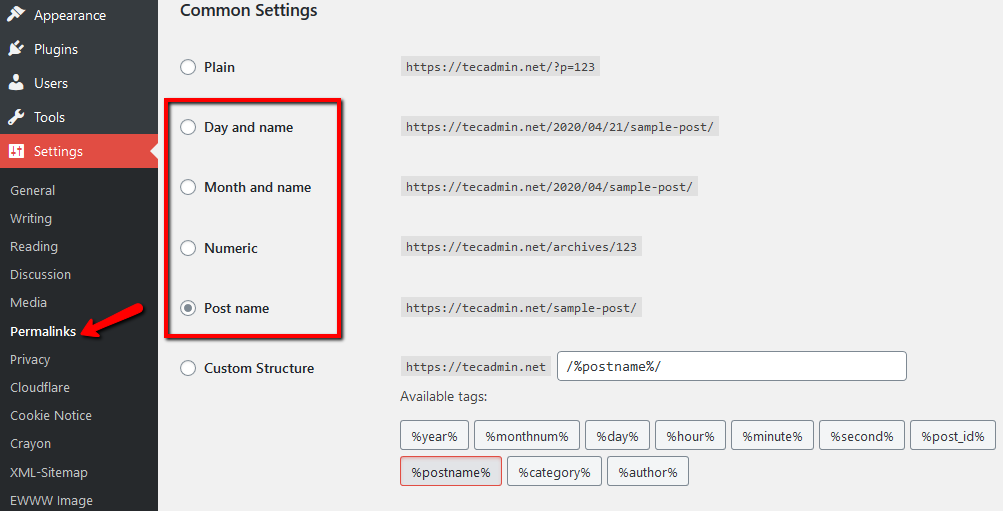Setup Nginx for WordPress Permalinks
A WordPress website/blog can be run on the main domain or with a directory URL. For example, your blog is running with the main domain. Edit the Nginx configuration file and add the following line under the location section. If you are running your blog under subdirectory URL like /blog, use location a /blog block to your configuration file Save your file and restart the Nginx service. That’s it. Now WordPress will be accessible with configured permalinks under the General settings.
Change WordPress Permalinks
The default WordPress permalinks are not SEO friendly, which is not good for the SEO of your application. You need to change permalink settings to make URLs SEO-friendly. To change permalinks, Login to admin panel » Settings » Permalinks option. Default Permalinks:
SEO Friendly Permalinks:
https://tecadmin.net/post-name https://tecadmin.net/category/post-name https://tecadmin.net/2020/01/22/post-name
Conclusion
URLs play a good role in website SEO. In WordPress, you can change the URL type by configuring the permalink settings. This tutorial helped you to configure the Nginx web server to handle custom permalinks of WordPress.