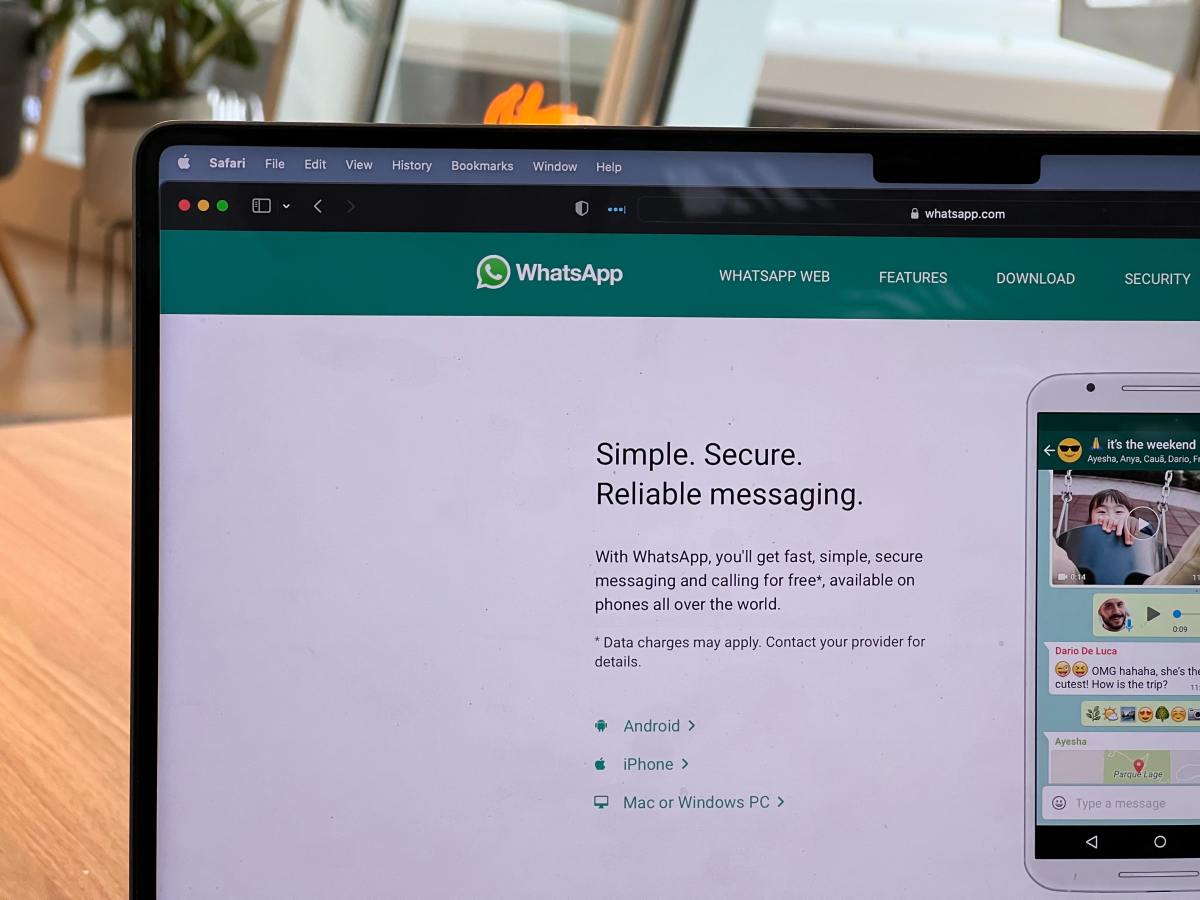WhatsApp provides you with the feature of logging in only once, and therefore you do not need to store your data, while enabling you to exit from all other devices easily from within the phone settings and the two-factor authentication feature. The following is a summary of the steps you can take to ensure that your account is safe and secure.
Check WhatsApp Messages
Log in to the WhatsApp application Check the messages that have been sent recently Check the order of chats with people
In the event that you find that a message was sent to one of your friends, but you did not write it, this means that someone is sending messages instead of you. Also, in the event that you received messages and in return you did not open them, but they were already read, this means that someone else has seen them.
Check Personal Information
Log in to the WhatsApp application Click on the three dots A list of options will appear Choose Settings You will find your personal picture, click on it
Now you will find yourself inside your personal account. You can see your name, phone number, and your personal photo, and make sure of all the data. If there are any changes, you can see them.
How Do I Know If Someone Else Is Using My Account?
It is possible that there are some vulnerabilities that the account is exposed to, and that is through someone using the same account as yours. There is a set of simple signs that may indicate that someone hacked your phone, and they are:
The battery life is significantly reduced. Unusually increased data consumption for the phone. The high temperature of the phone, which means intensive use without the need. Open a WhatsApp account on the phone. Go to the three side points. Then choose from the side menu the option WhatsApp Web. On the computer, go to the WhatsApp Web site. A QR code will appear on the site screen. The phone will take you directly to the back camera. Point the phone’s camera at the code on the computer screen.
Now, if your account appears on WhatsApp Web and you type on the phone and it appears to you in the phone chat and vice versa, no one uses an account on other devices. Here you are logged into your account on the phone as well as on the computer.
Sign Out of All Devices
In the event that there are any other devices that are logged in, it is possible that someone else will enter your account and therefore it is considered a hack. One of the advantages of the WhatsApp application is that you are able to log out of all other devices through the following steps:
Log in to the WhatsApp application. Go to the side menu. Select the linked devices. Now it will show you all the connected devices. Click on the name of each of them. A pop-up window will appear containing the Log Out option. You can repeat the command with all devices in order to log out of all of them.
How to Secure a WhatsApp Account
If you feel that someone is using your WhatsApp account through another device, you can activate the two-way approval feature so that you can log in the next time.
Log in to the WhatsApp application. Go to the three side points. Go to the Settings option, then go to the Account option. You will find the Two Step Verification option. You will find the Enable login button. You will be asked to enter the Pin password.
After that, when someone logs into your account on another device, the phone must receive a message containing an activation code that you must enter in order to be able to log in.
What to Do If Your Account Was Hacked
In the event that your account has been hacked, you must take some measures so that you can preserve your private information, as well as restore the account.
1. Inform Others
This hacker may try to take advantage of your friendship with others to ask them for information about their bank accounts or may ask you to transfer money to him. Therefore, I advise you to send a group message informing them that someone is hacking the account.
2. Do Not Log Back in With Verification Code
In the event that you log out of your WhatsApp account and then log in to your account again via the verification code, this code will reach you to all the numbers associated with this account. Thus, the hacker may take advantage of this and log into your account faster than you through this code.
3. Change Your WhatsApp Number
In the event that you suspect that the problem is in the phone number, you can change this number to a new one. All you have to do is buy a new phone line and log in to the WhatsApp application that has your account. Go to the side menu and then log in to the account and you will find all your data in it. Click on the phone number and add a new number, and you will receive an activation code on the new number to verify the account.
4. Check All Apps
Sometimes the whole phone may be hacked through one of the applications available on the phone. We recommend that you delete any of the applications that you downloaded from sources outside the App Store. I also do not advise you to download hacked applications on your device. This article is accurate and true to the best of the author’s knowledge. Content is for informational or entertainment purposes only and does not substitute for personal counsel or professional advice in business, financial, legal, or technical matters. © 2022 Muzammil Hussain